Assured Solar Energy Explanatory Instructions
Background:
While very few towns in Maine have any tax on solar electric systems now, this will most likely change now that legislation has passed for an exemption. This means that if the owner of a solar electric system for their home or business completes this form by April 1st, they will be exempt from any tax in their municipality for the year of the exemption request and henceforth. Municipalities will most likely pass a “tax” on these systems so that they can ask the state to compensate them for “lost” tax revenue. So it is in the best interest of past customers to fill this form out and send it in to their town offices this month. Going forward Assured Solar will include the form, prefilled, in the contract documents.
APPLICATION FORM: https://www.maine.gov/revenue/forms/property/apps/solar_exempt_app.pdf
What you need to do: Complete the application form and send it in to your town office or city hall c/o Municipal Tax Assessor, or to the State Tax Assessor if your property is in an unorganized territory.
Instruction guidelines for Assured Solar Energy customers: The following instructions should clarify the instructions supplied with the form.
1-2.) System owner demographics
3.) Location: Location of your solar electric system (street address)
4.) Map/Lot Deed Reference Get this information from your municipality. You can leave these blank and the local assessor will fill in.
5.) Property Type: Property type where your system is located.
6.) Gross Cost of the system. This is the “Contract Price” from line item 4 in our contract with you, or the total amount paid to us for the installation from your invoices, less any permit fees.
7.) Net Cost: Subtract 30% of the Gross Cost if purchased before 2020, 26% if installed after January 1, 2020.
8.) Historical/estimated annual generation:
Method A: For SolarEdge systems operational for at least one calendar year.
a. Open App and go to your dashboard.
b. Use the Power and Energy graph.
c. Select the “Year” tab and change the dropdown at the bottom left of the graph to show the most recent year with production for every month.
d. Look above the graph for the value of the “System Production.”
e. Convert MWh to kWh by moving the decimal point 3 digits to the right, or multiplying by 1000. Record the number on the form.
Method B: For Non-SolarEdge systems, or those without a calendar year of data.
- Your design proposal (not the contract you signed) from Assured Solar Energy shows the estimated annual production. If you don’t have a design report, please give us a call at 207-221-2916. Over the years we have used 4 different formats, Aurora, Helioscope, Energy Periscope, and PVWatts. The production number can be found as follows:
• Aurora – Page 4, under “System Summary”
• Helioscope – Page 1, under System Metrics – 3rd number down. (for KWh = MWh x 1,000)
• Energy Periscope – Page 2, under “Executive Summary” directly below “Performance Summary”
• PVWatts – Look for the word NREL in the upper left-hand corner. The production estimate is located in the top right corner of the page.
9.) Annual Renewable Energy Credit benefit: In most cases, enter “N/A.” Note: This credit is referring to Solar REC’s, which are rarely used by ASE customers as Maine does not have its own SREC program. Anyone receiving SREC’s would have had to sign up through a third party such as Knollwood Energy, and would receive credits through the Massachusetts Program. Generally all production is credited through the net energy billing agreement with your utility provider.
10.) System Size DC (in Watts): See your ASE contract, Section 6, Description of Work. Multiply the kW number shown times 1,000. For example, 5.22 kW = 5,220 Watts
11.) System Size AC (in Watts): See your ASE contract, Summary of Major Equipment. The inverter model number contains a number (for example, SE7600H-US is an inverter for a 7,600 Watt AC system). If you have more than one inverter, add the AC numbers together. Alternately, you can find the AC number on the nameplate of your inverter.
12.) Date connected: For SolarEdge systems look on the dashboard of your monitoring site. Others, enter the date of the email ASE sent you forwarding your CMP Certificate of Completion (CoC). If you can’t find the email, give us a call.
13.) Module Warranty: See specification/data sheet in your system design package. Panasonic modules, LG, Longi, Canadian Solar, REC Alpha, and some newer Hanwha QCells modules have a 25-year product and performance warranty.
14.) Derate Factor: Divide line 11 (system size – AC watts) by line 10 (system size – DC watts). (ACwatts/DCwatts)
15.) Degradation: This is the maximum amount module performance degrades per year, backed by the warranty. It is usually found on the specification/datasheet for your solar panels. Some examples: Panasonic 0.26%, LG NeON R 2019+ 0.3%, REC Alpha 0.25%, REC TwinPeak2 0.7%, Solaria PowerXT 0.5%, Longi LR6-72PH 0.55%, Hanwha Q.Peak Duo 0.54%. When in doubt, leave this empty or reach out to ASE.
16.) Array Type: Enter “fixed” for roof and stationary ground mounts. Enter “dual-axis” (tilts and rotates) if you have a pole-mounted tracker.
17.) Array tilt: This is the angle (in degrees) of your array. Enter 35 degrees for fixed ground mounts. Enter “tracking” if you have a tracker. If you have a Helioscope design, see “Field Segments” under the “Tilt” column. Roof-mounted systems – if you know the pitch of your roof, see the graphic below, showing standard roof pitches converted to degrees:
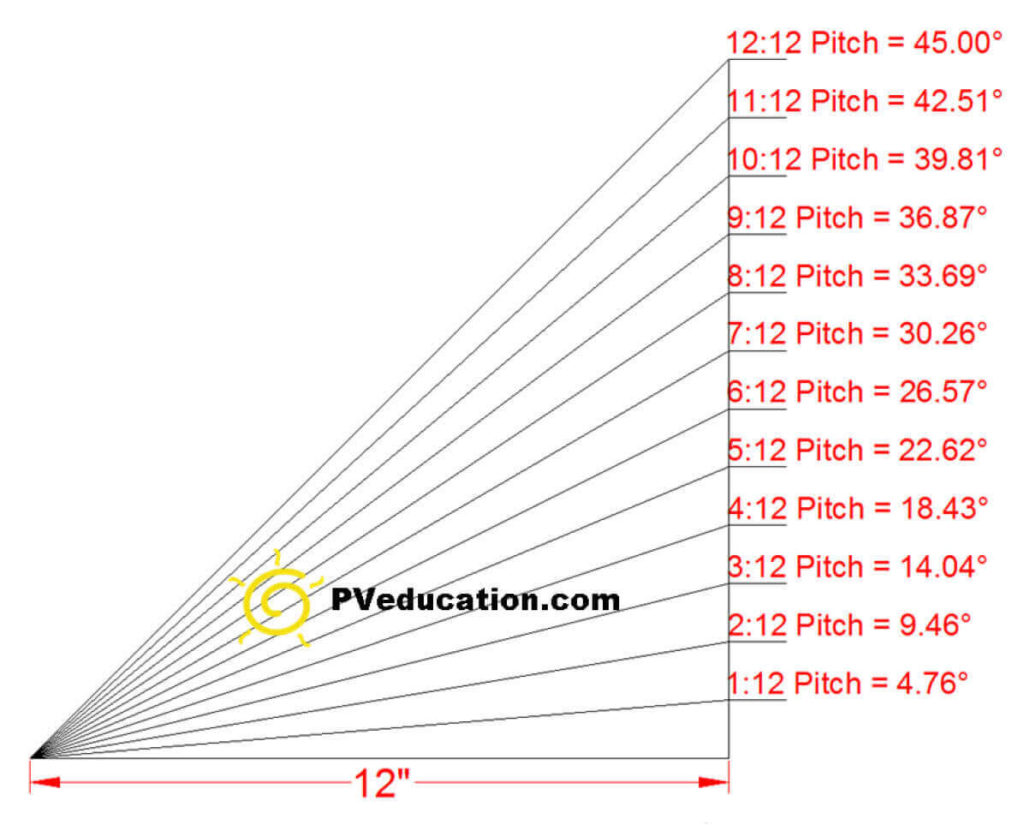
18.) Array Azimuth: Enter the compass direction (heading) your solar panels are facing out of 360°, corrected for magnetic declination (referencing True North rather than Magnetic North). To find this you can use a compass with your back to the array, and subtract 15 degrees from the compass heading for most of Southern Maine (if you want to be more exact, NOAA has a tool for calculating declination for precise locations). There are also free compass apps to download to your phone that will give you a fairly accurate compass reading, and can usually be set to automatically adjust for magnetic declination. If you are familiar with Google Earth, it also has a “Ruler” tool that gives the heading if you click on the high point of the array/roof and then the low point.
19.) Inverter Size: See your ASE contract, Summary of Major Equipment table. The inverter model number contains a number that corresponds to the size (for example, SE7600H-US is a 7,600 watt inverter). This can also be found in the design report from Helioscope or Aurora, or labeled on the side of your inverter.
20.) Inverter Warranty: SolarEdge inverters carry a limited warranty of 12 years, with extended warranties available for 20 or 25 years. Newer Enphase microinverters carry a 25-year warranty. Older Enphase microinverters are either 10 or 20 years based on the product number. SMA carries a limited 10-year warranty extendable to 15, 20, or 25 years
21.) Inverter age: Unless your inverter has been replaced, enter the time from Question 12, “Date connected” until the present month.
22.) Inverter Replaced: Enter yes or no.
23.) Inverter replacement cycle: Enter the number from Question 20.
24.) Inverter replacement Cost: An internet search of your inverter will give you a general replacement estimate if you add $500 for labor. For Enphase systems, look up the microinverter model online, multiply the price found by the number of microinverters (one per solar panel), add $25 per microinverter for removal/installation, and add a $500 service fee. For example on a 10 panel Enphase system with M250 microinverters, the Enphase Store lists replacements for $199: 10x$199=$1,990 (+(10x$25))=$2,240 (+$500)= Enter $2,740 for line 24. For SolarEdge, look up your inverter in the following table (If you have an A-type inverter (model SExxxxA-US, pre-2018 installations), the inverter would be replaced with an HD Wave model).
| Inverter Type | Size | Pricing Including Installation |
| SolarEdge HD Wave | 3,000w | $1830.00 |
| SolarEdge HD Wave | 3,800w | $1858.00 |
| SolarEdge HD Wave | 5,000w | $1920.00 |
| SolarEdge HD Wave | 6,000w | $2256.00 |
| SolarEdge HD Wave | 7,600w | $2514.00 |
| SolarEdge HD Wave | 9,000w | $2898.00 |
| SolarEdge HD Wave | 10,000w | $3067.00 |
| SolarEdge HD Wave | 11,400w | $3235.00 |
If you have any questions, give us a call at 207-221-2916.